GrowBeyond
UX Case Study
Duration: 10 Weeks
GrowBeyond is a career growth platform, the idea started with providing counseling to people looking for professional growth but evolved into a growth platform as most users needed to have change that led to better career opportunities.
My Role as Designer
I completed the user experience design for this project. I conducted the design process with creativity and research to create an MVP design for a core flow.
Responsibilities
Ideation
Research
Conducting Interviews
Paper and digital wireframing
Low and high-fidelity prototyping
Conducting usability study
Iterating on designs
Landing page design
GrowBeyond is a career growth platform, the idea started with providing counseling to people looking for professional growth but evolved into a growth platform as most users needed to have change that led to better career opportunities.
My Role as Designer
I completed the user experience design for this project. I conducted the design process with creativity and research to create an MVP design for a core flow.
Responsibilities
Ideation
Research
Conducting Interviews
Paper and digital wireframing
Low and high-fidelity prototyping
Conducting usability study
Iterating on designs
Landing page design
Problem
Existing local job application platforms present a significant problem with their lack of intuitiveness and limited support features. Users face frustration and inefficiency while navigating complex interfaces and inadequate tools for applying for suitable jobs.
Existing local job application platforms present a significant problem with their lack of intuitiveness and limited support features. Users face frustration and inefficiency while navigating complex interfaces and inadequate tools for applying for suitable jobs.
Solution
Elevate local job applications with a user-centric platform design and industry-specific support. Our streamlined interface enhances job searching while connecting users with professionals who can provide personalized guidance.
Elevate local job applications with a user-centric platform design and industry-specific support. Our streamlined interface enhances job searching while connecting users with professionals who can provide personalized guidance.



The Challenge
In the world of career choices, the significance of guided career counselling is widely acknowledged, However, local platforms have often fallen short in providing a seamless user experience. So we needed a platform that aims to surpass local competition, offering a user friendly and intuitive interface that sets the platform apart from the crowd.
The Challenge
In the world of career choices, the significance of guided career counselling is widely acknowledged, However, local platforms have often fallen short in providing a seamless user experience. So we needed a platform that aims to surpass local competition, offering a user friendly and intuitive interface that sets the platform apart from the crowd.


Understanding Users
Understanding Users
User Research
Empathy
Existing Solutions
User Research
Empathy
Existing Solutions


User Centric App
User Centric App
Approachable
Empowering
Effective
Approachable
Empowering
Effective


User Experience
User Experience
Intuitive
Friendly
More Features
Intuitive
Friendly
More Features
The Challenge
In the world of career choices, the significance of guided career counselling is widely acknowledged, However, local platforms have often fallen short in providing a seamless user experience. So we needed a platform that aims to surpass local competition, offering a user friendly and intuitive interface that sets the platform apart from the crowd.

Understanding Users
User Research
Empathy
Existing Solutions

User Centric App
Approachable
Empowering
Effective

User Experience
Intuitive
Friendly
More Features
What I've done
Step 1
Step 1
Understanding Users
Understanding Users
User Research
Personas
User Stories
Problem Statements
Journey Maps
Competitive Audit
User Research
Personas
User Stories
Problem Statements
Journey Maps
Competitive Audit
Step 2
Step 2
Starting The Design
Starting The Design
Paper Wireframes
Digital Wireframes
LoFi Prototype
Usability Study
Paper Wireframes
Digital Wireframes
LoFi Prototype
Usability Study
Step 3
Step 3
Refining The Design
Refining The Design
Logo Design
Visual Design
High Fidelity Design
Logo Design
Visual Design
High Fidelity Design
Step 4
Step 4
Landing Page Design
Landing Page Design
Site-Map/ Wireframes
Landing Page
Site-Map/ Wireframes
Landing Page
Step 5
Step 5
Document Process
Document Process
Organize
Synthesis
Slide-Deck
Organize
Synthesis
Slide-Deck
What I've done
Step 1
Understanding Users
User Research
Personas
User Stories
Problem Statements
Journey Maps
Competitive Audit
Step 2
Starting The Design
Paper Wireframes
Digital Wireframes
LoFi Prototype
Usability Study
Step 3
Refining The Design
Logo Design
Visual Design
High Fidelity Design
Step 4
Landing Page Design
Site-Map/ Wireframes
Landing Page
Step 5
Document Process
Organize
Synthesis
Slide-Deck
Understanding The Users
Creating empathy and understanding the needs of the users.
User Research Summary - The Idea
User Research Summary - The Idea
Through interviews, I discovered profound insights into how career counseling shapes personal lives, professions, and growth. Stories reveal the transformative role of expert guidance in unlocking potential, overcoming challenges, and finding purpose.
Through interviews, I discovered profound insights into how career counseling shapes personal lives, professions, and growth. Stories reveal the transformative role of expert guidance in unlocking potential, overcoming challenges, and finding purpose.
Insights
Insights
Users need informed career decisions through guidance and industry knowledge.
Users need counseling, mentoring, and advice for skill identification and navigating the job market.
Users need access to guidance for informed career choices.
Users need informed career decisions through guidance and industry knowledge.
Users need counseling, mentoring, and advice for skill identification and navigating the job market.
Users need access to guidance for informed career choices.
User Personas
User Personas
To better understand our target users, I created personas that revealed their characteristics, motivations, and pain points. These personas guided the design process, ensuring our app meets their specific needs. By incorporating user personas, I aimed to design a platform that resonates with our audience and supports their career growth aspirations.
To better understand our target users, I created personas that revealed their characteristics, motivations, and pain points. These personas guided the design process, ensuring our app meets their specific needs. By incorporating user personas, I aimed to design a platform that resonates with our audience and supports their career growth aspirations.




User Stories
User Stories
As Ali, a recent college graduate looking for career options, I want to be able to browse and filter job postings based on my skills and interests so that I can find a job that aligns with my goals and passions.
Requirements:
The app should provide information about various career options, job outlooks, required qualifications, and potential salaries.
The app should offer personalized career guidance based on Ali's skills, interests, and personality.
The app should have a user-friendly interface that is easy to navigate.
The app should provide resources to help Ali with job search, resume building, and interview preparation.
As Ali, a recent college graduate looking for career options, I want to be able to browse and filter job postings based on my skills and interests so that I can find a job that aligns with my goals and passions.
Requirements:
The app should provide information about various career options, job outlooks, required qualifications, and potential salaries.
The app should offer personalized career guidance based on Ali's skills, interests, and personality.
The app should have a user-friendly interface that is easy to navigate.
The app should provide resources to help Ali with job search, resume building, and interview preparation.
As Irsa, an experienced designer, I want to find challenging and financially rewarding opportunities to grow my career so that I can take my skills to the next level.
Requirements:
The app should provide a curated list of job opportunities that match Irsa's skills and experience.
The app should have a feature to filter job listings based on location, job type, and industry.
The app should allow Irsa to apply for jobs directly through the app and track her application status.
The app should provide resources to help Irsa improve her skills and stay up-to-date with industry trends.
As Irsa, an experienced designer, I want to find challenging and financially rewarding opportunities to grow my career so that I can take my skills to the next level.
Requirements:
The app should provide a curated list of job opportunities that match Irsa's skills and experience.
The app should have a feature to filter job listings based on location, job type, and industry.
The app should allow Irsa to apply for jobs directly through the app and track her application status.
The app should provide resources to help Irsa improve her skills and stay up-to-date with industry trends.
User Journeys
User Journeys




Competitive Audit
Competitive Audit

Summarized Learnings
Improvement in features, user experience, and content quality for career counseling apps in Pakistan.
Unique features, personalized job recommendations, and resources for informed decision-making to enhance user experience.
App performance, mobile optimization, and localized content are critical areas for improvement.

Summarized Learnings
Improvement in features, user experience, and content quality for career counseling apps in Pakistan.
Unique features, personalized job recommendations, and resources for informed decision-making to enhance user experience.
App performance, mobile optimization, and localized content are critical areas for improvement.
Understanding The Users
Creating empathy and understanding the needs of the users.
User Research Summary - The Idea
Through interviews, I discovered profound insights into how career counseling shapes personal lives, professions, and growth. Stories reveal the transformative role of expert guidance in unlocking potential, overcoming challenges, and finding purpose.
Insights
Users need informed career decisions through guidance and industry knowledge.
Users need counseling, mentoring, and advice for skill identification and navigating the job market.
Users need access to guidance for informed career choices.
User Personas
To better understand our target users, I created personas that revealed their characteristics, motivations, and pain points. These personas guided the design process, ensuring our app meets their specific needs. By incorporating user personas, I aimed to design a platform that resonates with our audience and supports their career growth aspirations.


User Stories
As Ali, a recent college graduate looking for career options, I want to be able to browse and filter job postings based on my skills and interests so that I can find a job that aligns with my goals and passions.
Requirements:
The app should provide information about various career options, job outlooks, required qualifications, and potential salaries.
The app should offer personalized career guidance based on Ali's skills, interests, and personality.
The app should have a user-friendly interface that is easy to navigate.
The app should provide resources to help Ali with job search, resume building, and interview preparation.
As Irsa, an experienced designer, I want to find challenging and financially rewarding opportunities to grow my career so that I can take my skills to the next level.
Requirements:
The app should provide a curated list of job opportunities that match Irsa's skills and experience.
The app should have a feature to filter job listings based on location, job type, and industry.
The app should allow Irsa to apply for jobs directly through the app and track her application status.
The app should provide resources to help Irsa improve her skills and stay up-to-date with industry trends.
User Journeys


Competitive Audit

Summarized Learnings
Improvement in features, user experience, and content quality for career counseling apps in Pakistan.
Unique features, personalized job recommendations, and resources for informed decision-making to enhance user experience.
App performance, mobile optimization, and localized content are critical areas for improvement.
Starting The Design
Drafting the Initial concepts from the Idea
Paper Wireframes
Paper Wireframes
Armed with valuable user insights and a genuine understanding of their needs, I eagerly began the process of conceptualizing the app. With a pencil in hand and a phone-shaped skeletons, I translated ideas into tangible wireframes, prioritizing essential components like registration, onboarding, and the core flow of job search and application.
Armed with valuable user insights and a genuine understanding of their needs, I eagerly began the process of conceptualizing the app. With a pencil in hand and a phone-shaped skeletons, I translated ideas into tangible wireframes, prioritizing essential components like registration, onboarding, and the core flow of job search and application.


Digital Wireframes
Digital Wireframes
Once the paper wireframes were finalized, adjusted, and missing pieces were added, I seamlessly transitioned to creating the digital wireframes for the core flow. With attention to detail, I crafted the digital wireframes, ensuring a smooth and intuitive user experience
Once the paper wireframes were finalized, adjusted, and missing pieces were added, I seamlessly transitioned to creating the digital wireframes for the core flow. With attention to detail, I crafted the digital wireframes, ensuring a smooth and intuitive user experience












LoFi-Prototype
LoFi-Prototype
With the digital prototypes in hand, it was time to gather user feedback. Crafting a low-fidelity digital prototype, I conducted an unmoderated usability study. Users had the opportunity to interact with the initial design, providing valuable insights on usability and functionality. Their feedback played a vital role in refining and improving the app's user experience. Stay tuned as we integrate these insights, iterating on the design to create a seamless and user-centric app that exceeds expectations.
With the digital prototypes in hand, it was time to gather user feedback. Crafting a low-fidelity digital prototype, I conducted an unmoderated usability study. Users had the opportunity to interact with the initial design, providing valuable insights on usability and functionality. Their feedback played a vital role in refining and improving the app's user experience. Stay tuned as we integrate these insights, iterating on the design to create a seamless and user-centric app that exceeds expectations.
Usability Study
Usability Study
Conducting a usability study was the next step in the process. I leveraged the user testing tool, Maze, to conduct tests and gather valuable insights. Maze simplified the testing process, offering data-driven analytics and a positive learning experience. Exploring this tool enabled me to enhance the app's usability and user experience efficiently, contributing to an overall successful testing phase. By analyzing the findings, I gained valuable insights that guided the transition from wireframes to mockups. The study shed light on areas of the UI design that required refinement, ensuring a more intuitive and user-friendly experience. Armed with these findings, I continued to fine-tune the mockups, aiming to create a visually appealing and highly functional interface.
Conducting a usability study was the next step in the process. I leveraged the user testing tool, Maze, to conduct tests and gather valuable insights. Maze simplified the testing process, offering data-driven analytics and a positive learning experience. Exploring this tool enabled me to enhance the app's usability and user experience efficiently, contributing to an overall successful testing phase. By analyzing the findings, I gained valuable insights that guided the transition from wireframes to mockups. The study shed light on areas of the UI design that required refinement, ensuring a more intuitive and user-friendly experience. Armed with these findings, I continued to fine-tune the mockups, aiming to create a visually appealing and highly functional interface.
Findings & Action Items
People had some confusion about the onboarding process
Streamline the onboarding process
More filters were required for the Job search
Added more filters to job searching
People had some confusion about the onboarding process
Streamline the onboarding process
More filters were required for the Job search
Added more filters to job searching
Starting The Design
Drafting the Initial concepts from the Idea
Paper Wireframes
Armed with valuable user insights and a genuine understanding of their needs, I eagerly began the process of conceptualizing the app. With a pencil in hand and a phone-shaped skeletons, I translated ideas into tangible wireframes, prioritizing essential components like registration, onboarding, and the core flow of job search and application.

Digital Wireframes
Once the paper wireframes were finalized, adjusted, and missing pieces were added, I seamlessly transitioned to creating the digital wireframes for the core flow. With attention to detail, I crafted the digital wireframes, ensuring a smooth and intuitive user experience






LoFi-Prototype
With the digital prototypes in hand, it was time to gather user feedback. Crafting a low-fidelity digital prototype, I conducted an unmoderated usability study. Users had the opportunity to interact with the initial design, providing valuable insights on usability and functionality. Their feedback played a vital role in refining and improving the app's user experience. Stay tuned as we integrate these insights, iterating on the design to create a seamless and user-centric app that exceeds expectations.
Usability Study
Conducting a usability study was the next step in the process. I leveraged the user testing tool, Maze, to conduct tests and gather valuable insights. Maze simplified the testing process, offering data-driven analytics and a positive learning experience. Exploring this tool enabled me to enhance the app's usability and user experience efficiently, contributing to an overall successful testing phase. By analyzing the findings, I gained valuable insights that guided the transition from wireframes to mockups. The study shed light on areas of the UI design that required refinement, ensuring a more intuitive and user-friendly experience. Armed with these findings, I continued to fine-tune the mockups, aiming to create a visually appealing and highly functional interface.
Findings & Action Items
People had some confusion about the onboarding process
Streamline the onboarding process
More filters were required for the Job search
Added more filters to job searching
Refining The Design
Building The User Experience
Logo Design
Logo Design
As I delved into creating the visuals for the app, I embarked on an exciting journey of exploring a mid-journey tool—an AI wizard that magically generates illustrations. To kickstart the branding process, I entrusted my wizard friend to generate a logo for the app. Although I could have designed it myself, my focus was on crafting the user experience and refining its intricacies. This presented an opportunity to experiment with the tool and its various prompts, tweaks, and occasional errors. Eventually, I landed on a logo that showcased a monogram designed logo with a prominent "G" element, capturing the essence of the app.
As I delved into creating the visuals for the app, I embarked on an exciting journey of exploring a mid-journey tool—an AI wizard that magically generates illustrations. To kickstart the branding process, I entrusted my wizard friend to generate a logo for the app. Although I could have designed it myself, my focus was on crafting the user experience and refining its intricacies. This presented an opportunity to experiment with the tool and its various prompts, tweaks, and occasional errors. Eventually, I landed on a logo that showcased a monogram designed logo with a prominent "G" element, capturing the essence of the app.
After careful consideration, I narrowed down my top choices to two visually appealing options. The simplicity of these choices made them ideal for the app's design. With the second choice, I had the opportunity to play around with colors, exploring different combinations to find the perfect match.
After careful consideration, I narrowed down my top choices to two visually appealing options. The simplicity of these choices made them ideal for the app's design. With the second choice, I had the opportunity to play around with colors, exploring different combinations to find the perfect match.




Finalized logos in both themes, light and dark.


Light Theme


Dark Theme
Visual Design
Visual Design
Following this, I took the initial steps in visual design by establishing a design system encompassing colors, typography, and iconography. With a solid foundation in place, I began creating UI components with some embracement of the principles of atomic design methodology. This allowed for experimentation and exploration, contributing to the overall evolution of the app's visual interface.
Following this, I took the initial steps in visual design by establishing a design system encompassing colors, typography, and iconography. With a solid foundation in place, I began creating UI components with some embracement of the principles of atomic design methodology. This allowed for experimentation and exploration, contributing to the overall evolution of the app's visual interface.
Colors
Colors
In the first step of visual design, I explored colors to achieve a friendly and intuitive app aesthetic. After experimenting with numerous options, I settled on a balanced color palette for the light theme, encompassing primary, secondary, and tertiary colors. I then created a complementary dark theme palette that blended well with dark backgrounds, using lighter shades of the primary color and adjacent colors for secondary and tertiary elements. These carefully crafted color palettes ensure a cohesive and visually pleasing app experience.
In the first step of visual design, I explored colors to achieve a friendly and intuitive app aesthetic. After experimenting with numerous options, I settled on a balanced color palette for the light theme, encompassing primary, secondary, and tertiary colors. I then created a complementary dark theme palette that blended well with dark backgrounds, using lighter shades of the primary color and adjacent colors for secondary and tertiary elements. These carefully crafted color palettes ensure a cohesive and visually pleasing app experience.




Typography
Typography
After careful consideration, I explored various font pairings to find the most suitable combination for the app. Ultimately, I selected Proxima Nova for headings and titles, as it conveys a sense of importance and prominence. For the body text, I chose Montserrat, as it offers excellent readability and complements the overall design. These thoughtfully selected font choices contribute to a cohesive and visually appealing typography system for the app.
After careful consideration, I explored various font pairings to find the most suitable combination for the app. Ultimately, I selected Proxima Nova for headings and titles, as it conveys a sense of importance and prominence. For the body text, I chose Montserrat, as it offers excellent readability and complements the overall design. These thoughtfully selected font choices contribute to a cohesive and visually appealing typography system for the app.


User Interface Elements
User Interface Elements
With the color palette and finalized fonts in hand, I began crafting the initial screens of the app. Utilizing the design library, I implemented the UI components for both the light and dark themes, ensuring consistency throughout. By establishing a comprehensive set of UI elements, I laid the foundation for a cohesive and visually pleasing user interface
With the color palette and finalized fonts in hand, I began crafting the initial screens of the app. Utilizing the design library, I implemented the UI components for both the light and dark themes, ensuring consistency throughout. By establishing a comprehensive set of UI elements, I laid the foundation for a cohesive and visually pleasing user interface


High Fidelity Design
High Fidelity Design
Combining a variety of UI elements and meticulously crafted user journeys, I developed high-fidelity screens for the app. These screens encompassed the registration process, onboarding experience, and the core flow of job search and application. By focusing on seamless transitions and intuitive interactions, I aimed to create a user-friendly interface that enhances the overall user experience. With attention to detail and careful consideration, these high-fidelity screens bring the app to life, offering a visually appealing and engaging platform for users to navigate their career paths.
Combining a variety of UI elements and meticulously crafted user journeys, I developed high-fidelity screens for the app. These screens encompassed the registration process, onboarding experience, and the core flow of job search and application. By focusing on seamless transitions and intuitive interactions, I aimed to create a user-friendly interface that enhances the overall user experience. With attention to detail and careful consideration, these high-fidelity screens bring the app to life, offering a visually appealing and engaging platform for users to navigate their career paths.
Welcome & Onboarding
Welcome & Onboarding
Our high-fidelity designs for registration and onboarding offer a clean and intuitive interface, simplifying the user experience. With engaging visuals and clear instructions, users are guided through the app's features and benefits. These designs combine visual appeal with user-friendly functionality, creating a seamless and captivating onboarding process.
Our high-fidelity designs for registration and onboarding offer a clean and intuitive interface, simplifying the user experience. With engaging visuals and clear instructions, users are guided through the app's features and benefits. These designs combine visual appeal with user-friendly functionality, creating a seamless and captivating onboarding process.












Home
Home
The app comprises four main components: Jobs, Learning, Profile, and Feed. These components provide users with comprehensive access to job opportunities, educational resources, personal profile management, and a dynamic content creation feature. With these essential components, users can explore career prospects, enhance their skills, manage their profile, and actively engage with the app's community.
The app comprises four main components: Jobs, Learning, Profile, and Feed. These components provide users with comprehensive access to job opportunities, educational resources, personal profile management, and a dynamic content creation feature. With these essential components, users can explore career prospects, enhance their skills, manage their profile, and actively engage with the app's community.




Lastly, the core flow of the app revolves around job search and application. Users can utilize search filters to narrow down job listings based on their preferences and requirements. Once they find a suitable job, they can easily apply through a streamlined application process. This seamless flow enables users to efficiently explore job opportunities, tailor their search, and submit applications with ease, empowering them to progress in their career journey.
Lastly, the core flow of the app revolves around job search and application. Users can utilize search filters to narrow down job listings based on their preferences and requirements. Once they find a suitable job, they can easily apply through a streamlined application process. This seamless flow enables users to efficiently explore job opportunities, tailor their search, and submit applications with ease, empowering them to progress in their career journey.












Refining The Design
Building The User Experience
Logo Design
As I delved into creating the visuals for the app, I embarked on an exciting journey of exploring a mid-journey tool—an AI wizard that magically generates illustrations. To kickstart the branding process, I entrusted my wizard friend to generate a logo for the app. Although I could have designed it myself, my focus was on crafting the user experience and refining its intricacies. This presented an opportunity to experiment with the tool and its various prompts, tweaks, and occasional errors. Eventually, I landed on a logo that showcased a monogram designed logo with a prominent "G" element, capturing the essence of the app.
After careful consideration, I narrowed down my top choices to two visually appealing options. The simplicity of these choices made them ideal for the app's design. With the second choice, I had the opportunity to play around with colors, exploring different combinations to find the perfect match.


Finalized logos in both themes, light and dark.

Light Theme

Dark Theme
Visual Design
Following this, I took the initial steps in visual design by establishing a design system encompassing colors, typography, and iconography. With a solid foundation in place, I began creating UI components with some embracement of the principles of atomic design methodology. This allowed for experimentation and exploration, contributing to the overall evolution of the app's visual interface.
Colors
In the first step of visual design, I explored colors to achieve a friendly and intuitive app aesthetic. After experimenting with numerous options, I settled on a balanced color palette for the light theme, encompassing primary, secondary, and tertiary colors. I then created a complementary dark theme palette that blended well with dark backgrounds, using lighter shades of the primary color and adjacent colors for secondary and tertiary elements. These carefully crafted color palettes ensure a cohesive and visually pleasing app experience.


Typography
After careful consideration, I explored various font pairings to find the most suitable combination for the app. Ultimately, I selected Proxima Nova for headings and titles, as it conveys a sense of importance and prominence. For the body text, I chose Montserrat, as it offers excellent readability and complements the overall design. These thoughtfully selected font choices contribute to a cohesive and visually appealing typography system for the app.

User Interface Elements
With the color palette and finalized fonts in hand, I began crafting the initial screens of the app. Utilizing the design library, I implemented the UI components for both the light and dark themes, ensuring consistency throughout. By establishing a comprehensive set of UI elements, I laid the foundation for a cohesive and visually pleasing user interface

High Fidelity Design
Combining a variety of UI elements and meticulously crafted user journeys, I developed high-fidelity screens for the app. These screens encompassed the registration process, onboarding experience, and the core flow of job search and application. By focusing on seamless transitions and intuitive interactions, I aimed to create a user-friendly interface that enhances the overall user experience. With attention to detail and careful consideration, these high-fidelity screens bring the app to life, offering a visually appealing and engaging platform for users to navigate their career paths.
Welcome & Onboarding
Our high-fidelity designs for registration and onboarding offer a clean and intuitive interface, simplifying the user experience. With engaging visuals and clear instructions, users are guided through the app's features and benefits. These designs combine visual appeal with user-friendly functionality, creating a seamless and captivating onboarding process.






Home
The app comprises four main components: Jobs, Learning, Profile, and Feed. These components provide users with comprehensive access to job opportunities, educational resources, personal profile management, and a dynamic content creation feature. With these essential components, users can explore career prospects, enhance their skills, manage their profile, and actively engage with the app's community.


Lastly, the core flow of the app revolves around job search and application. Users can utilize search filters to narrow down job listings based on their preferences and requirements. Once they find a suitable job, they can easily apply through a streamlined application process. This seamless flow enables users to efficiently explore job opportunities, tailor their search, and submit applications with ease, empowering them to progress in their career journey.






The Landing Page
Afterward, my focus shifted toward designing the landing page for the platform. With careful attention to detail, I crafted a compelling and visually appealing landing page that showcases the platform's key features, benefits, and unique value proposition. The design aims to captivate visitors, generate interest, and drive conversions by effectively communicating the platform's offerings and enticing users to explore further. By creating an impactful landing page, we strive to leave a lasting impression and attract individuals seeking career growth and professional success.
The Landing Page
Impacts and Learnings
Impacts
Impacts
Fresh Experiecne
Fresh Experiecne
75%
75%
Community Support
Community Support
Ability to connect with others
Ability to connect with others
More Features
More Features
60%
60%


We developed an MVP core flow for the growth platform, focusing on job search and application. My aim was to create a visually appealing, intuitive, and userfriendly experience. Through user testing, I received positive feedback, indicating that our design resonated well with users.
We developed an MVP core flow for the growth platform, focusing on job search and application. My aim was to create a visually appealing, intuitive, and userfriendly experience. Through user testing, I received positive feedback, indicating that our design resonated well with users.
"Onboarding is seamless and guides intuitively through the entire process"
"Onboarding is seamless and guides intuitively through the entire process"
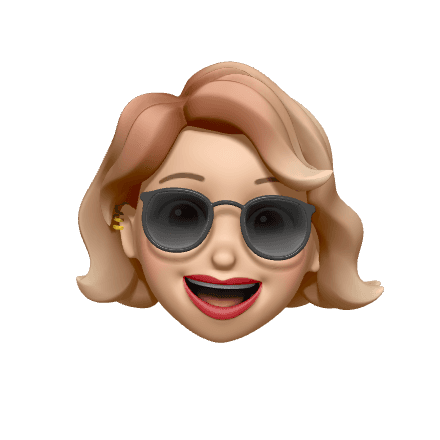
Jannat Ahsan
Sr. UX Designer at Centrox AI
Jannat Ahsan
Sr. UX Designer at Centrox AI
Learnings
Learnings
This project facilitated extensive learning in ideation, UX design process, design systems, and Figma, providing a comprehensive skill enhancement opportunity.
This project facilitated extensive learning in ideation, UX design process, design systems, and Figma, providing a comprehensive skill enhancement opportunity.
Detailed understanding of the UX design process.
Recognition of the importance of paper prototyping in the design process.
Creation of a design system encompassing light and dark themes.
Exploration and utilization of advanced component design with multiple properties and variants.
Understanding the basics of auto layout and its role in creating responsive designs.
The realization that each concept or idea is interconnected within a user journey.
Detailed understanding of the UX design process.
Recognition of the importance of paper prototyping in the design process.
Creation of a design system encompassing light and dark themes.
Exploration and utilization of advanced component design with multiple properties and variants.
Understanding the basics of auto layout and its role in creating responsive designs.
The realization that each concept or idea is interconnected within a user journey.
Impacts and Learnings
Impacts
Fresh Experiecne
75%
Community Support
Ability to connect with others
More Features
60%

We developed an MVP core flow for the growth platform, focusing on job search and application. My aim was to create a visually appealing, intuitive, and userfriendly experience. Through user testing, I received positive feedback, indicating that our design resonated well with users.
"Onboarding is seamless and guides intuitively through the entire process"
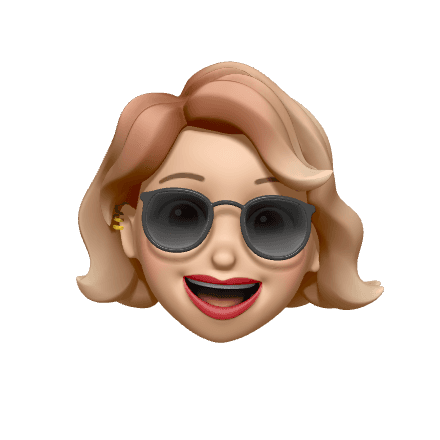
Jannat Ahsan
Sr. UX Designer at Centrox AI
Learnings
This project facilitated extensive learning in ideation, UX design process, design systems, and Figma, providing a comprehensive skill enhancement opportunity.
Detailed understanding of the UX design process.
Recognition of the importance of paper prototyping in the design process.
Creation of a design system encompassing light and dark themes.
Exploration and utilization of advanced component design with multiple properties and variants.
Understanding the basics of auto layout and its role in creating responsive designs.
The realization that each concept or idea is interconnected within a user journey.
THE END
Thankyou 🙏🏻
I appreciate your time and attention, I hope you have liked the work and understood what I intended to do but still If you have any questions?