GrowBeyond
Simplifying job search by designing a user-friendly platform that enhances local application experiences through a streamlined interface.
UX Case Study

GrowBeyond
Simplifying job search by designing a user-friendly platform that enhances local application experiences through a streamlined interface.
UX Case Study

GrowBeyond
Simplifying job search by designing a user-friendly platform that enhances local application experiences through a streamlined interface.
UX Case Study

Role
UX Designer, UX Researcher
Tools
Figma, FigJam, Google Suite, Miro, Maze, Pitch
Responsibilities
Ideation, Research, Research Interviews, Wireframing, Prototyping, Usability study, Iterating on designs, Landing page design
Role
UX Designer, UX Researcher
Tools
Figma, FigJam, Google Suite, Miro, Maze, Pitch
Responsibilities
Ideation, Research, Research Interviews, Wireframing, Prototyping, Usability study, Iterating on designs, Landing page design
Role
UX Designer, UX Researcher
Tools
Figma, FigJam, Google Suite, Miro, Maze, Pitch
Responsibilities
Ideation, Research, Research Interviews, Wireframing, Prototyping, Usability study, Iterating on designs, Landing page design
Overview
While searching for local job opportunities, I noticed a common problem with existing platforms. They lacked helpful filters and personalized guidance, offering only basic job search and application features.
To address this, I came up with an idea for an AI-powered growth platform. During onboarding, users would take a personality test to receive career guidance based on their traits. The platform would go beyond job search, allowing users to connect with others, search for jobs, and even create learning materials.
The goal was to make the job search process easier and more personalized, with a user-friendly interface. By using AI for career guidance, the platform helped with job search experience, providing tailored suggestions and learning opportunities.
Problem
As young professionals are hunting for jobs. They lack the right guidance that can help them. So there is a need for a new local job search platform.
Solution
Design an user-centric growth platform, simplifying job search and application.
Mobile App
AI Powered Personality Test
Job Searching & Applying
Community Support
Learning Content
Personal Profile
Overview
While searching for local job opportunities, I noticed a common problem with existing platforms. They lacked helpful filters and personalized guidance, offering only basic job search and application features.
To address this, I came up with an idea for an AI-powered growth platform. During onboarding, users would take a personality test to receive career guidance based on their traits. The platform would go beyond job search, allowing users to connect with others, search for jobs, and even create learning materials.
The goal was to make the job search process easier and more personalized, with a user-friendly interface. By using AI for career guidance, the platform helped with job search experience, providing tailored suggestions and learning opportunities.
Problem
As young professionals are hunting for jobs. They lack the right guidance that can help them. So there is a need for a new local job search platform.
Solution
Design an user-centric growth platform, simplifying job search and application.
Mobile App
AI Powered Personality Test
Job Searching & Applying
Community Support
Learning Content
Personal Profile
Overview
While searching for local job opportunities, I noticed a common problem with existing platforms. They lacked helpful filters and personalized guidance, offering only basic job search and application features.
To address this, I came up with an idea for an AI-powered growth platform. During onboarding, users would take a personality test to receive career guidance based on their traits. The platform would go beyond job search, allowing users to connect with others, search for jobs, and even create learning materials.
The goal was to make the job search process easier and more personalized, with a user-friendly interface. By using AI for career guidance, the platform helped with job search experience, providing tailored suggestions and learning opportunities.
Problem
As young professionals are hunting for jobs. They lack the right guidance that can help them. So there is a need for a new local job search platform.
Solution
Design an user-centric growth platform, simplifying job search and application.
Mobile App
AI Powered Personality Test
Job Searching & Applying
Community Support
Learning Content
Personal Profile
Design Process
While I followed the design thinking process, I didn't stick to a strict plan. Instead, I took notes on existing solutions, both good and bad examples of how things look on screens, just to get my creative ideas flowing. This helped me brainstorm different ways to overcome challenges I might encounter and explore solutions that worked well for similar problems in the past.
Even though I felt confident in my design choices, I made sure to do more research and gather feedback from users to validate my decisions. This helped me improve and refine my work based on real insights. I also had an agile mindset, which means I was open to continue making things better.
While I followed the design thinking process, I didn't stick to a strict plan. Instead, I took notes on existing solutions, both good and bad examples of how things look on screens, just to get my creative ideas flowing. This helped me brainstorm different ways to overcome challenges I might encounter and explore solutions that worked well for similar problems in the past.
Even though I felt confident in my design choices, I made sure to do more research and gather feedback from users to validate my decisions. This helped me improve and refine my work based on real insights. I also had an agile mindset, which means I was open to continue making things better.
1. Understanding the users
2. Starting the design
3. Refining the design
Understanding the users
To gain insights into the challenges users faced with existing solutions and their desired improvements, I conducted unmoderated interviews. I crafted a set of questions and requested participants to record themselves while answering. In cases where the recording was not possible, I provided an assistive document outlining how they could effectively share their thoughts. This approach allowed me to gather valuable user research without the need for direct moderation, keeping the process efficient and informative. I had two main goals from these interview sessions.
Understand the limitations and issues of the current experience
Validate our idea and need for creating an app
I conducted an unmoderated study involving 5 participants, across different age groups (20-30).
To gain insights into the challenges users faced with existing solutions and their desired improvements, I conducted unmoderated interviews. I crafted a set of questions and requested participants to record themselves while answering. In cases where the recording was not possible, I provided an assistive document outlining how they could effectively share their thoughts. This approach allowed me to gather valuable user research without the need for direct moderation, keeping the process efficient and informative. I had two main goals from these interview sessions.
Understand the limitations and issues of the current experience
Validate our idea and need for creating an app
I conducted an unmoderated study involving 5 participants, across different age groups (20-30).
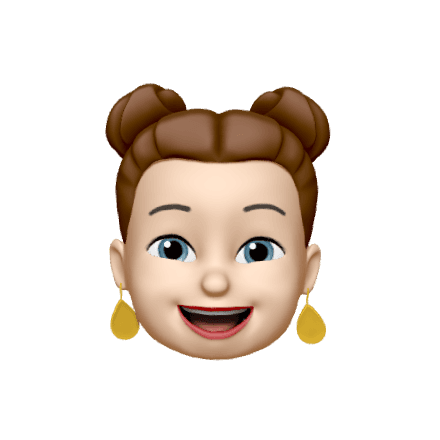
Most people need informed career decisions through guidance and industry knowledge
Most people need informed career decisions through guidance and industry knowledge
The insight highlighted the importance having a professional community on the platform.
The insight highlighted the importance having a professional community on the platform.
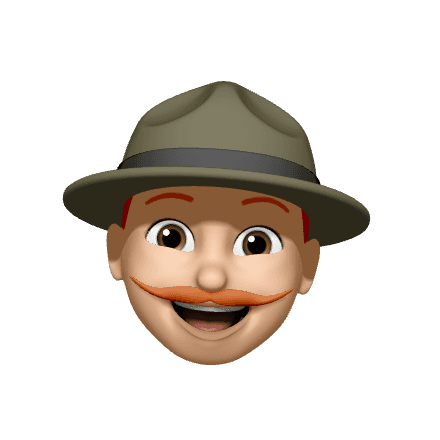
Users need counseling, mentoring, and advice for skill identification and navigating the job market.
Users need counseling, mentoring, and advice for skill identification and navigating the job market.
The insight helped in focus on the importance of learning content on the platform.
The insight helped in focus on the importance of learning content on the platform.
User Personas
To better understand our target users, I created two personas that revealed their characteristics, motivations, and pain points. These personas guided the design process, ensuring our app meets their specific needs. By incorporating user personas, I aimed to design a platform that resonates with our audience and supports their career growth aspirations.
To better understand our target users, I created two personas that revealed their characteristics, motivations, and pain points. These personas guided the design process, ensuring our app meets their specific needs. By incorporating user personas, I aimed to design a platform that resonates with our audience and supports their career growth aspirations.






Competitive Audit
To gain insights into the existing solutions and the value they offer, I conducted a competitive audit to identify the key similarities, differences, and potential opportunities.
Here are the summarized learnings:
There is a need of improvement in the features, user experience, and content quality of career counseling apps in Pakistan.
Features that can help include personalized job recommendations and access to resources that aid in making informed career decisions, leading to an enhanced user experience.
Areas that require attention for improvement include app performance, mobile optimization, and the need for localized content to better cater to the target audience.
To gain insights into the existing solutions and the value they offer, I conducted a competitive audit to identify the key similarities, differences, and potential opportunities.
Here are the summarized learnings:
There is a need of improvement in the features, user experience, and content quality of career counseling apps in Pakistan.
Features that can help include personalized job recommendations and access to resources that aid in making informed career decisions, leading to an enhanced user experience.
Areas that require attention for improvement include app performance, mobile optimization, and the need for localized content to better cater to the target audience.



Feature Prioritization
Based on the previous research, I compiled a list of key features for the MVP design of the app. The features that would be included are:
Personality assessment: Users can either provide the test on onboarding the platform or from their profile.
Job Searching and applying: There needs to be job listings and a process where users can apply to the job.
These features were prioritized based on their importance and relevance to helping most through the platform.
Based on the previous research, I compiled a list of key features for the MVP design of the app. The features that would be included are:
Personality assessment: Users can either provide the test on onboarding the platform or from their profile.
Job Searching and applying: There needs to be job listings and a process where users can apply to the job.
These features were prioritized based on their importance and relevance to helping most through the platform.
Starting the design
Armed with valuable user insights and a genuine understanding of their needs, I eagerly began the process of conceptualizing the app. With a pencil in hand and a phone-shaped skeletons, I translated ideas into tangible wireframes, prioritizing essential components like registration, onboarding, and the core flow of job search and application.
Once the paper wireframes were finalized, adjusted, and missing pieces were added, I seamlessly transitioned to creating the digital wireframes for the core flow. With attention to detail, I crafted the digital wireframes, ensuring a smooth and intuitive user experience.
Armed with valuable user insights and a genuine understanding of their needs, I eagerly began the process of conceptualizing the app. With a pencil in hand and a phone-shaped skeletons, I translated ideas into tangible wireframes, prioritizing essential components like registration, onboarding, and the core flow of job search and application.
Once the paper wireframes were finalized, adjusted, and missing pieces were added, I seamlessly transitioned to creating the digital wireframes for the core flow. With attention to detail, I crafted the digital wireframes, ensuring a smooth and intuitive user experience.
Paper Wireframes



Digital Wireframes



Build & Test
With the digital prototypes in hand, it was time to gather user feedback. So for that I created a low fidelity digital prototype to conduct usability study. I leveraged the user testing tool, Maze, to conduct tests and gather valuable insights. Maze simplified the testing process, offering data-driven analytics and a positive learning experience.
By analyzing the findings, I gained valuable insights that guided the transition from wireframes to mockups. The study shed light on areas of the UI design that required refinement, ensuring a more intuitive and user-friendly experience.
With the digital prototypes in hand, it was time to gather user feedback. So for that I created a low fidelity digital prototype to conduct usability study. I leveraged the user testing tool, Maze, to conduct tests and gather valuable insights. Maze simplified the testing process, offering data-driven analytics and a positive learning experience.
By analyzing the findings, I gained valuable insights that guided the transition from wireframes to mockups. The study shed light on areas of the UI design that required refinement, ensuring a more intuitive and user-friendly experience.
User testing
The summarized insights from user testing were:
People were a bit confused on the onboarding process
Many users wanted to have more filters for job searching
The summarized insights from user testing were:
People were a bit confused on the onboarding process
Many users wanted to have more filters for job searching
50% of users found the task of applying filters easy
100% of users found the task of applying to a job easy
This insight validated the design choices that I made ensured the process of applying to the job is straight forward.
This insight validated the design choices that I made ensured the process of applying to the job is straight forward.
50% faced some difficulty in applying filters
50% faced some difficulty in applying filters
This insights highlighted that while for some people it was easy to apply filters while for others there was the need for better provide indication on how filters can be applied.
This insights highlighted that while for some people it was easy to apply filters while for others there was the need for better provide indication on how filters can be applied.
These insights highlighted the importance of streamlining the onboarding process to that there is a high conversion rate and adding relevant filters when searching for jobs.
These insights highlighted the importance of streamlining the onboarding process to that there is a high conversion rate and adding relevant filters when searching for jobs.
Refining the design
Logo Design
As I ventured into the visual aspect of the app, I embarked on an exciting journey of exploring an AI wizard Mid Journey for generating illustrations. To kickstart the branding process, I relied on the wizard to create a logo for the app. Instead of designing it myself, I focused on refining the user experience and its intricacies. This allowed me to experiment with the tool, its prompts, tweaks, and occasional errors. Eventually, I found a logo that featured a monogram design with a prominent "G" element, capturing the essence of the app.
After careful consideration, I narrowed down my choices to two visually appealing options. These choices were simple and well-suited for the app's design. With variance two, I had the opportunity to play around with colors, exploring different combinations to find the perfect match.
As I ventured into the visual aspect of the app, I embarked on an exciting journey of exploring an AI wizard Mid Journey for generating illustrations. To kickstart the branding process, I relied on the wizard to create a logo for the app. Instead of designing it myself, I focused on refining the user experience and its intricacies. This allowed me to experiment with the tool, its prompts, tweaks, and occasional errors. Eventually, I found a logo that featured a monogram design with a prominent "G" element, capturing the essence of the app.
After careful consideration, I narrowed down my choices to two visually appealing options. These choices were simple and well-suited for the app's design. With variance two, I had the opportunity to play around with colors, exploring different combinations to find the perfect match.



Variance One
Variance One



Variance Two
Variance Two






Final Logo
Final Logo
Visual Design
In the visual design process, I established a design system that included colors, typography, and iconography. This provided a solid foundation for creating the app's UI components. Following the principles of atomic design, I experimented and explored different options, allowing the app's visual interface to evolve.
For the color palette, I aimed for a friendly and intuitive aesthetic. After trying out various options, I settled on a balanced palette for the light theme, featuring primary, secondary, and tertiary colors. Additionally, I created a complementary dark theme palette that worked well with dark backgrounds. These carefully chosen colors ensure a cohesive and visually pleasing app experience.
Considering font pairings, I explored different options to find the best combination. Ultimately, I selected Proxima Nova for headings and titles, conveying importance and prominence. For the body text, I opted for Montserrat, which offers excellent readability and complements the overall design. These thoughtful font choices contribute to a cohesive and visually appealing typography system for the app.
In the visual design process, I established a design system that included colors, typography, and iconography. This provided a solid foundation for creating the app's UI components. Following the principles of atomic design, I experimented and explored different options, allowing the app's visual interface to evolve.
For the color palette, I aimed for a friendly and intuitive aesthetic. After trying out various options, I settled on a balanced palette for the light theme, featuring primary, secondary, and tertiary colors. Additionally, I created a complementary dark theme palette that worked well with dark backgrounds. These carefully chosen colors ensure a cohesive and visually pleasing app experience.
Considering font pairings, I explored different options to find the best combination. Ultimately, I selected Proxima Nova for headings and titles, conveying importance and prominence. For the body text, I opted for Montserrat, which offers excellent readability and complements the overall design. These thoughtful font choices contribute to a cohesive and visually appealing typography system for the app.









User Interface Elements
User Interface Elements
With the color palette and finalized fonts in hand, I began crafting the initial screens of the app. Utilizing the design library, I implemented the UI components for both the light and dark themes, ensuring consistency throughout. By establishing a comprehensive set of UI elements, I laid the foundation for a cohesive and visually pleasing user interface.
With the color palette and finalized fonts in hand, I began crafting the initial screens of the app. Utilizing the design library, I implemented the UI components for both the light and dark themes, ensuring consistency throughout. By establishing a comprehensive set of UI elements, I laid the foundation for a cohesive and visually pleasing user interface.



Search and apply to jobs on Let's Grow
The prototype for the prioritized flow of searching and applying for a job.
Search and apply to jobs on Let's Grow
The prototype for the prioritized flow of searching and applying for a job.
Search and apply to jobs on Let's Grow
The prototype for the prioritized flow of searching and applying for a job.









Impacts and Learnings
Impacts
Fresh Experiecne
75%
Community Support
Connect with others
More Features
60%



I developed an MVP core flow for the growth platform, focusing on job search and application. My aim was to create a visually appealing, intuitive, and userfriendly experience. Through user testing, I received positive feedback, indicating that our design resonated well with users.
I developed an MVP core flow for the growth platform, focusing on job search and application. My aim was to create a visually appealing, intuitive, and userfriendly experience. Through user testing, I received positive feedback, indicating that our design resonated well with users.
"Onboarding is seamless and guides intuitively through the entire process"
"Onboarding is seamless and guides intuitively through the entire process"
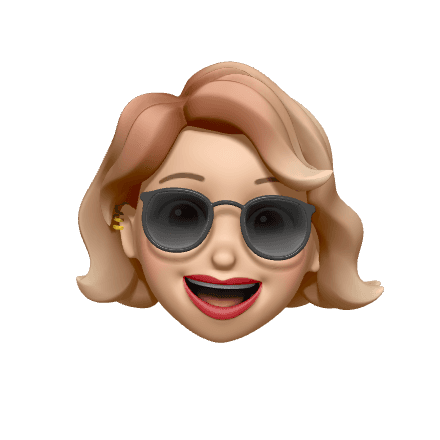
Jannat Ahsan
Sr. UX Designer at Centrox AI
Jannat Ahsan
Sr. UX Designer at Centrox AI
Learnings
Learnings
This project facilitated extensive learning in ideation, UX design process, design systems, and Figma, providing a comprehensive skill enhancement opportunity.
This project facilitated extensive learning in ideation, UX design process, design systems, and Figma, providing a comprehensive skill enhancement opportunity.
Detailed understanding of the UX design process.
Recognition of the importance of paper prototyping in the design process.
Creation of a design system encompassing light and dark themes.
Exploration and utilization of advanced component design with multiple properties and variants.
Understanding the basics of auto layout and its role in creating responsive designs.
The realization that each concept or idea is interconnected within a user journey.
Detailed understanding of the UX design process.
Recognition of the importance of paper prototyping in the design process.
Creation of a design system encompassing light and dark themes.
Exploration and utilization of advanced component design with multiple properties and variants.
Understanding the basics of auto layout and its role in creating responsive designs.
The realization that each concept or idea is interconnected within a user journey.
THE END
THE END
Thankyou 🙏🏻
I appreciate your time and attention, I hope you have liked the work and understood what I intended to do but still If you have any questions?


